VIVO X200 FE / VIVO S30 PRO MINI. https://malayalam-latest-news.blogspot.com
VIVO X200 FE....
It's really satisfying seeing smaller smartphones pack some high-end power and even though the Vivo X200 Fe might not be the mini that you'd expect, it is a mini for 2025 and it feels very similar to the Apple iPhone 16 Pro or the Samsung Galaxy S25. The device is sturdy and great in the hand with adequate water and dust resistance as well. If I was to nitpick though, I wish the volume rocker as well as the power button stood on opposite sides instead of them being on the same side because at the moment you have to sort of reach to get to the volume rocker but if it was on the other side, things would just have been more comfortable in my opinion.
While this thing is small, I feel like it packs a punch in the right areas. Like that AMOLED display at 6.31 inches is just shy of QHD plus resolution and pairing that with a 5000 nit brightness gives it some serious pop. I like that the display is also flat and multimedia on here looks pretty good.
You can play back HDR content just fine and Netflix gives you Widevine L1 certification as well for a maximum playback of Full HD. From a size perspective, it's nice to have a smaller device like the x200 Fe but sometimes you miss the larger display especially for content consumption or while you're typing where the keyboard just seems a bit cramped and you end up making more typos than usual. I think this is just part of the learning curve and I'm sure in a couple of days you'd get used to it but it's worth pointing out because a lot of people like the smaller devices but when they actually get it, they fail to accustom themselves to it just because of these small things.
So keep that in mind if you're looking for a small device. But going back to multimedia consumption, one thing I missed out on was the speakers. There's a stereo speaker setup on the Vivo X200FE and they're really really good.
I have had no complaints with them whatsoever and here's a sample for you guys to listen to how they sound. So we'll now dive a bit deeper into the X200FE s performance. Inside you find a pretty decent set of hardware and it reflects quite well starting with user experience first of all.
This is one of my first times ever using Origin OS because this is a smartphone from China so you don't get Funtouch OS from Vivo, you get Origin and things have been snappy especially with the 120 hertz refresh rate display that's on the device. As an international user you might want a bit less bloatware but that's something you can easily remove. I've also run the regular benchmarks on here so you can see the scores for your reference across both Antutu as well as Geekbench 6 but what's more important for me is the multitasking where running through the usual test it clocks a score of 1 minute and 41 seconds which is solid.
I also like to throw in a video rendering test and to process the same video as I usually do it takes about the same time as a Samsung Galaxy S25 Ultra which is really good. We'll also test out some gaming performance on the device namely Genshin Impact as well as PUBG. Like in my previous videos you can see the FPS counter on screen and when playing Genshin Impact I noticed that the performance sustained quite a bit at 60 FPS but with time the device started to heat up and performance took a bit of a hit dropping down to 50 FPS and even the mid 45 to 40 range.
On the other hand while the FPS range on PUBG was maintained at 60 FPS I did notice slightly more overheating than normal which I attribute to perhaps some sacrifices in cooling given the smaller form factor of the device. With that wrapped up though I'm sure you want to know about the camera on the device. Now before we get into the nitty-gritties I've got to say the rear as well as the selfie camera in tandem do a pretty good job in terms of hardware and there's a few things I want you to know before we start the test.
Number one there's this aura light on the back of the device. Now I haven't used it because it's supposed to be something where you can basically vlog in low light sort of like a light for when you're doing makeup videos and things like that. I don't do that so I've not used it throughout the camera test.
Number two there's this mode called film camera making things a bit fun while taking videos but I've not been able to play around with that as well and number three there's basic and personalized styles on the photos application by default. So for all of these photos and videos I've just picked one of the personalized styles and made its effect zero because I couldn't find a way to turn it off completely. Let's begin with a zoom test where at 1x aside from the slightly blown out highlights on the building the picture is good.
Here's the 2x sample and now 3x where there's a shift in color visible as we're moving to another lens. Even between 3 to 5x there's a slight shift but overall detail is great. The same can be said at 10x and the results at 20x are also quite impressive.
In fact you can zoom in all the way to 100x and the result is quite outstanding so the zoom range on this is very good. Next let's take a look at some wide to ultra wide shots where the weaker ultra wide camera definitely shows. With the wide lens the images are sharper and lighting is better controlled whereas the ultra wide things are a bit muddy with blown out highlights.
Even in situations where there is no direct lighting or reflections the transition between the lenses is not great and I wish this was a bit better. Portraits though they're really good and you get five different modes starting with 23 millimeters then you go to 35 millimeters and then in the middle at 50 millimeters. You can go further at 85 millimeters and even more to 100 millimeters and both of these show some color shifts compared to the previous original three but I really like the quality across the board.
Now flipping to selfies this is on the 1x mode and subsequently the portrait from the same where there's a slight struggle with edge detection. You can take wider selfies at 0.8x and portraits with that too and even at 2x with the option of portraits here as well. So this is a front-facing camera sample from the vivo s30 mini and this is at 4k 30 fps and what's really cool about this is the fact that you've got something called a noise removal feature so this basically enhances my vocals and hopefully you guys can hear the difference between what I was sounding like and what I'm sounding like now and I'm gonna keep this on throughout the rest of my samples and I'm recording this at 0.8x so what I can do is actually switch to 1x and this is now 1x video quality on the X200FE and what's really cool about this as well is that you can go all the way up until 2x so this is now 2x so in case you want to crop in while you're recording front-facing video you've got that option as well.
Okay so now I've switched to 4k 60 fps I've still got the vocal enhancement turned on I feel like it makes a huge difference when I'm making these videos for you guys to actually hear the difference between having it on and off as you saw in the previous clip but this is now 4k 60 fps I'm gonna crop into 1x I feel like 0.8x is a good thing to have but 1x is probably what people are going to be using the most I do feel also that the front-facing video stabilization is not the best so for that I'm gonna switch now to an ultra steady mode on this smartphone as well but before that I'm just gonna go all the way to 2x I know this is a very awkward crop but I just want to show you guys how this looks like and whether or not you would use it or not. Right and finally this is now the ultra steady mode or what vivo likes to call steady phase you're cropped in to 1080p as far as the resolution is concerned and also you can only film at 30 fps using this steady phase but the nice part is you can still have your vocal enhancement turned on so if you kind of want steady video at the same time good quality audio I feel like this might be an option that you could go with once again you do have the option to move out from 0.8x all the way to 1x which I feel is the most natural looking way anyone should film video as far as vlogging is concerned and you can go finally all the way up until 2x and I don't know if that makes a difference in steady phase mode or not does it make my face steady let me know. Having wrapped up with front facing video now let's take a look at rear facing starting with the ultra wide lens at 1080p 30 fps and the reason I'm starting at 1080p 30 fps is because of the fact that on this smartphone you cannot film using the ultra wide lens at neither 60 fps nor can you do it at the 4k resolution so I feel like this is the most representative way for me to show you guys how the quality of this lens is we're gonna crop in now to 1x and this is now a look at 1x video as far as how the quality of 1080p is concerned it's pretty okay but at the same time I wish you could film using all of these lenses at 4k resolution I'm gonna switch to that next there's also a bit of a challenge when it comes to this thing being able to kind of adjust the dynamic range so you might want to keep that in mind you can zoom to 2x as well this is now a look at 2x video quality at 1080p and finally you can move all the way to 3x and zoom in all the way up until 15x at this uh mode I don't know how useful it is at 1080p let's switch to 4k and show you guys the difference okay so now we are looking at 4k video at 30 fps and like I said there is a restriction on you not being able to film using the ultra wide lens here which is a bit of a bummer if you ask me I feel like having this sort of a restriction especially on a smartphone like this is kind of not too good but I'm gonna kind of pan around and show you guys all of the different ways in which the camera responds as you can see the sunset is just about happening right here so you'll get a good idea of how it handles this sort of a dynamic range situation we've got a shiny building down there so I'm gonna zoom into 2x so you guys can judge the quality of the 2x zoom uh fairly okay not too great not too bad either and we can go all the way to 3x 3x I feel is a much better quality and I do think that's because of the dedicated telephoto lens that this thing is switching to and we can now move in and go up to 5x I didn't show you guys this in the previous sample because I thought the quality looked a bit too bad but 5x is here we can go up until 10x which is all the way here and finally go all the way to 15x as well and that is sort of the extent of this 4k video capture moving to a higher frame rate but at the same 4k resolution this is now looking at 4k 60 fps but once again you have to start at the 1x mode and not the ultra wide and you can zoom in but you can only zoom in up to 2x if you want to switch to the telephoto lens that this thing has you have to stop recording and then start recording once again which is kind of uh strange given that other smartphones allow you to do that so what I'm gonna do is now move to 2x so this is now a look at 2x video but this is zooming in natively on the lens itself and finally 2.9x you're restricted to 2.9x here if you want to switch to 3x you need to stop this recording and start again which is what I'm gonna do to show you guys so there we are this is pretty much in the exact same place that I stopped the previous recording but I wanted to show you guys that 4k 60 fps is possible at 3x but you just have to switch your lens and then you can move all the way down to 15 so this is a look at 5x zoom which is again pretty similar to what we saw earlier and you can zoom in further and go all the way to 10x and then you can move all the way to 15x but yeah most of this is just formality sake I feel like having that 3x option built into the 4k 60 from the start could have been a useful feature and if you're not too pleased by how the stability of the camera is at the 4k resolution well you've got this ultra stabilization mode which caps you to 1080p 60 fps but at least you'll get some more stable looking footage as far as the feature is concerned I'm not sure if it actually makes a difference in practice but I thought I'd show you guys a sample of this as well so you guys get an understanding of the full range of features available as well as which one to use at what point of time you cannot zoom into anything here so that is another caveat for you to keep in mind during the night the camera with night mode is still decent barring a few minor struggles with light flaring this is a look at 2x and now 3x and just like during the day the results are good here's a look at 5x followed by 10x which looks sharp and impressive 20x while impressive starts to look a bit over sharpened at night and to push it all the way 100x is still mighty impressive with the wide to the ultra wide transition it's a similar story where the wide can take some nice looking images but the ultra wide images quality isn't too great although definitely usable where there's some light like in this case where things aren't too bad this is how portrait images turn out which honestly again are pretty good even when cycling through all the different millimeter modes so at least when it comes to portraits I can definitely vouch for the X200FE something that needs work though is selfie with night mode which looks atrocious and over processed in contrast this is what the regular selfie looks where you can also then take portraits looking at the 0.8x portraits it's a pretty similar story and the same is the case at 2x so definitely for selfies at night don't use the night mode okay so now we are moving into nighttime front-facing video samples from the vivo X200FE and this is once again recording at 0.8x starting with the front-facing camera now I also want to show you guys at night whether the audio enhancer works properly so this is with audio enhancer turned on and now I've basically turned off any vocal enhancement as vivo likes to call it and you'll be able to kind of hear the background noise and kind of have a gauge as to what sort of a difference it makes I'm going to turn this thing back on because I feel like it is to be used with this enhancement to give you the best sort of experience I'm also going to crop in and show you guys what 1x looks like I think 1x like I've said in my previous videos with the smartphone as well is kind of the best and sort of the middle ground when it comes to video recording and of course there is 2x but I don't think anyone wants to use 2x for any scenario so yeah let me know how this looks right now I have moved to 4k 60 fps and I'm going over this speed bump which is making the noise but I think there is a visible drop in quality between 30 fps and 60 fps not just in terms of how my face looks but also in terms of stabilization I don't know if you can see that but as I started the video recording especially in the low light area in the background you could definitely tell a difference what I'm going to do here as well as crop into 1x you get an idea of what this thing is capable of I feel like if you want to do 4k 60 fps especially at night you better have a lot of lighting around because if you don't have that lighting around it is going to be a challenge like in this case the lighting is kind of low so the quality goes for a toss but as soon as I move to a better lighting scenario where there's light up top as you can see it is a much better quality experience you can crop in all the way to 2x if that's your thing but yeah I wouldn't do that okay last but not least you've got steady face the vivo equivalent to the ultra steady mode that you would find on any camera this hopefully will give you more stable looking footage compared to what you saw earlier but at the expense of quality so this is now 1080p 30 fps only but if you want better stability well you might as well switch to this mode once again this starts at 0.8x and then you can move on to 1x just like so and finally at 2x as well you do get that steady face if you want to make your face look steady okay so just like during the day we're gonna start off with 1080p 30 fps video because this is literally the only mode on the smartphone that gives you access to the ultra wide camera and to be honest the quality of this isn't too great if you ask me you can I think quickly switch over to the 1x where the difference in quality is night and day there is some purple fringing going on as far as that lighting is concerned so you might want to keep a check on that but aside from that I think 1x is significantly better than what we started with you can go to 2x just like how we had seen during the day as well and then move all the way to 3x where it switches to the other lens so during the day I didn't extensively show you guys the zoom ranges but this is a look at 5x video quality which is not particularly great but you can keep going further this is 10x using the telephoto lens and finally all the way to 15x is also possible while you're zooming in not particularly useful or great but something to showcase quickly moving to 4k 30 fps though I feel like this is the video quality range that most people would be curious about and most people would want to know how the performance of the video camera is during and using this sort of a mode I feel like at 4k 30 especially with the 1x lens you do get a sharper sort of output which is really nice to see that's the new building of Dubai which is under construction at the moment and this is the coca-cola arena so far I feel like it's doing a pretty good job we can move into 2x now so we're gonna zoom into 2x this doesn't give you a full picture of the telephoto lens because there is no telephoto to begin with that only kicks in here so this is now a look at how the 3x lens behaves I feel like it's okay it's not too great especially when it comes to stability but if you're kind of staying around or staying in one place you can use it you can go all the way to 5x here and this is the quality that you're gonna get not too dissimilar from the 1080p and about the same noise as well you can move to 10x which is what you see right here and then you can move all the way to 15x and you'll be able to see that it's not too great okay so now we've switched to 4k 60fps where footage should be noticeably smoother because of the increase in frame rate but I feel like this is having a sacrifice on not just quality but also the amount of noise that's being captured in this footage the other thing just like during the day you are not able to move beyond 2.9x when using the 60fps option so while you can zoom in all the way to 2x like I'm doing now and then further on to 2.9x you have to stop there because there is no support for beyond 2.9x which is where I'm gonna stop this recording and then restart by switching to the 3x lens okay so this is now the 3x telephoto dedicated lens filming at the same resolution as before 4k 60fps I feel like stabilization definitely takes a toss here but you can move all the way down to 5x which is what you see here and then you can go further all the way to 10x if that's something that you want to do and finally once again you're not restricted by this quality or this resolution you can move all the way to 15x if that's your thing like during the day I also wanted to show you guys the ultra steady video that is possible on this smartphone I've come to a more lit area because you are restricted to 1080p 60fps when filming here and you cannot zoom in or out of the default sort of look that you have from the viewfinder but yeah this will give you an idea as to how this thing performs especially with the night time lights that are around and also it trying to stabilize I am moving a bit more briskly so you guys can see the effect of the stabilization if any and yeah that's about it for this mode as well and with that we can go to the battery which is a 6500 milliamp hour cell on a form factor like this that's absolutely incredible you can get easily one to two days of moderate to heavy use without any problem whatsoever and more so there's 90 watt charging support with the charger provided out of the box so I don't think you'll have any trouble when it comes to battery just keep in mind that when you're gaming on the smartphone or running intensive tasks like video rendering or benchmarking the battery drains much quicker than what I'm used to with other smartphones so I thought I'd point it out just in case you're interested oh and also if you want wireless charging this thing is not going to support that so that's the vivo X200FE I feel like for the form factor that it presents it's very powerful and that's a very refreshing thing to see now I know it's not the mini smartphone that people expect but in 2025 let me know what you guys think about the smartphone down in the comments
https://malayalam-latest-news.blogspot.com




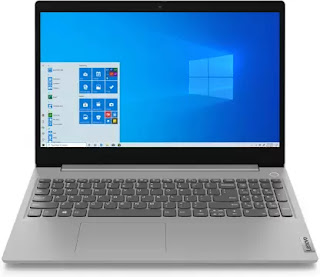

അഭിപ്രായങ്ങള്
ഒരു അഭിപ്രായം പോസ്റ്റ് ചെയ്യൂ